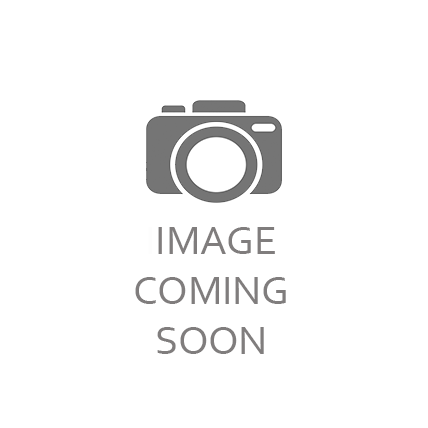316-655-6722
Shop by Category


Belt Changing Tool for Polaris RZR XP 1000, XP 900
PRP Seats
MSRP:
Now:
$29.95
(You save
)
- SKU:
- H100
- Availability:
- Y
Recommended
-


Mesh Window Net Set for RZR XP Turbo, XP 1000, S 900 (2 Seater)
MSRP:Now: $165.00

Spare Tire Carrier for RZR XP 900
MSRP:Now: $199.00



RZR Pro XP Headlight Kit For 20-Pres Polaris RZR Pro XP Baja Designs
MSRP:Now: $1,027.95



RZR Pro XP Headlight Kit For 20-On Polaris RZR Pro XP Unlimited Baja Designs
MSRP:Now: $1,438.95

RCV Rear Prop Shaft Flange for Polaris RZR - XP Turbo
MSRP:Now: $109.95